People are very happy when they get a certificate after completing a course. Keeping in mind this happy moment for people, Infix LMS has arranged a Certificate system. This doc is about how to download certificates in Infix LMS.
All the time, when you complete a course in Infix LMS you will get a certificate. This certificate is generated automatically by your Instructor.
Now I will go through all the processes of how you will download the Infix LMS course certificate after completing a course.
Step 1. Log in to your Infix LMS account.
Step 2. After logging in click on the Enrolled Courses from the dashboard menu.
Step 3. Now select one of your courses that is 100% Complete.
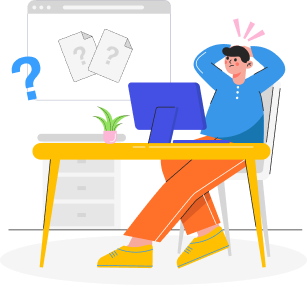
Please submit a ticket. Our experts will work on resolving your issue promptly.
Submit Ticket
Logging in ensures a faster solution and immediate support.Agent are waiting for support
Log In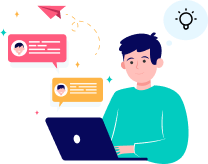
Enhance your external support settings for improved communication.
Start Chat