The Client Category page contains all of the client categories. The admin has the ability to create new categories, edit existing ones, and delete them on the 'Client Category' page.

1.+Add Category: Whenever an administrator needs to add a new client category, they must click the '+Add Category' button, which takes them to the 'New Category' page. Following that, the admin must fill out the required input fields before clicking the 'CREATE' button. However, there is another option, 'On Behalf of Plaintiff,' which means that the category is on behalf of either the plaintiff or the defendant.

2. Select(Action): When the admin click on the 'Select' button, a dropdown will appear with the 'Edit' and 'Delete' options. Furthermore, the admin has the option to edit or delete the category as they see fit.
3. Edit: If the admin wants to edit a client from here. Go to, 'Select' > 'Edit', and it will lead to the client edit page. Where admin can change the client information and then click on the 'Update' button.
'Select/Action' > Edit.

4. Delete: If an admin wishes to delete a client category, he or she should click the 'Delete' option. And the category will be removed from the page.
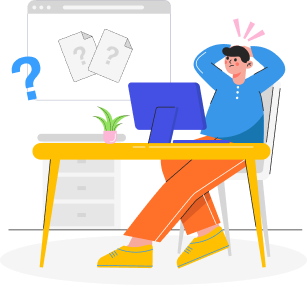
Please submit a ticket. Our experts will work on resolving your issue promptly.
Submit Ticket
Logging in ensures a faster solution and immediate support.Agent are waiting for support
Log In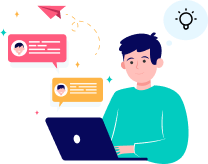
Enhance your external support settings for improved communication.
Start Chat