In this option, you can review the list of all your employees/staff, Add New employee/staff, and activate and deactivate your employees/staff.

To add new staff, just click on ADD STAFF.

After clicking on ADD STAFF, You will be redirected to the Add Staff page.
As you can see, there are 6 sections.
01. Basic info.
02. Payroll details.
03. Bank info details.
04. Social link details.
05. Document details.
06. Custom Fields.
In this section, you can configure basic info about your staff. Basic Information includes Staff No[1], Role[2], Department[3], Designations[4], First Name[5], Last Name[6], Father Name[7], Mother Name,[8] Email[9], Gender[10], Date Of Birth[11], Date Of Joining[12], Mobile[13], Martial Status[14], Emergency Mobile[15], Driving License[16], Staff Photo[17], Current Address[18], Permanent Address[19], Qualification[20], And Experience[21].

In this section, you can configure payroll, define basic salary, and select contact types for your staff Epf No[1], Basic Salary[2], Contract Type[3], and Location[4].

There are two Contract Types[3] you can set up for your staff.

In this section, you can easily add bank details for your Staff/Employees. You can configure your staffs Bank Account Name[1], Account No[2], Bank Name[3], and Branch Name[4] in this section

In this section, you can add your staff's social media account. You can add your staff's FACEBOOK[1], TWITTER[2], LINKEDIN[3], and INSTAGRAM[4] accounts.

In this section, you can attach important documents of your staff. You can attach documents such as a Resume[1], Joining Letter[2], and any related documents in Other Doccument[3].

In this section, you can set your staff's nickname.

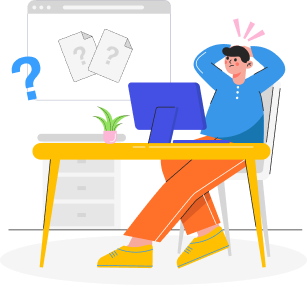
Please submit a ticket. Our experts will work on resolving your issue promptly.
Submit Ticket
Logging in ensures a faster solution and immediate support.Agent are waiting for support
Log In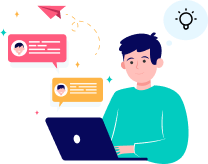
Enhance your external support settings for improved communication.
Start Chat